Component Based Architecture
Here at Uplift Agency we use components to structure the web applications we build for our clients. It is working out very well for us so I wanted to take a moment to share some of the benefits of this approach. This article won't get very technical (subscribe for future articles that will go into the nitty gritty).
The path to components
Component based layouts have been around for a long time, but they haven't caught on in the web community until recently. If we look at the history of web development though we can see the baby steps that got us here.

BEM
BEM methodology taught designers and frontend developers to structure their HTML and CSS in a component-like way. It did not address the javascript side, but it taught us how to reduce complexity by keeping style specificity low. Here's what a BEM component would look like:
<div class="comment">
<img class="comment__img" src="..." alt="..."/>
<p class="comment__body">...</p>
</div>
.comment { ... }
.comment__img { ... }
.comment__body { ... }
Angular Directives
Angular directives were the first introduction to custom elements for many developers. They encouraged encapsulating logic and resulted in cleaner templates.
<tabs>
<pane title="Settings">...</pane>
</tabs>
Webpack, Browserify
Webpack and Browerify made it incredibly easy to bundle up scripts into one file, eliminating the cost of having one javascript file per component. Combined with CSS preprocessors, we could structure our components like this:
/component-name
/component-name.html
/component-name.js
/component-name.scss
React Components
React introduced us to virtual DOMs and improved the performance of components. Most frameworks would first insert the typically-blank custom element before populating the content inside of it. React can evaluate the resulting markup before inserting it into the DOM.
Web Components
The W3C is working on the Shadow DOM and custom elements specifications, which will standardize web components in the browser. Polymer allows us to play around with Web Components today.
The Good Stuff

Reusability
If constructed properly, a component should only be concerned with the data it is passed in and have no side effects. A component should not depend on the structure of the application. This allows it to be used in multiple places and across multiple projects.
Testability
Testing components individually is more manageable and straightforward than testing the behavior of an entire application at once. As an analogy, if all the puzzle pieces are tested individually, you can be reasonably sure that they will fit together.
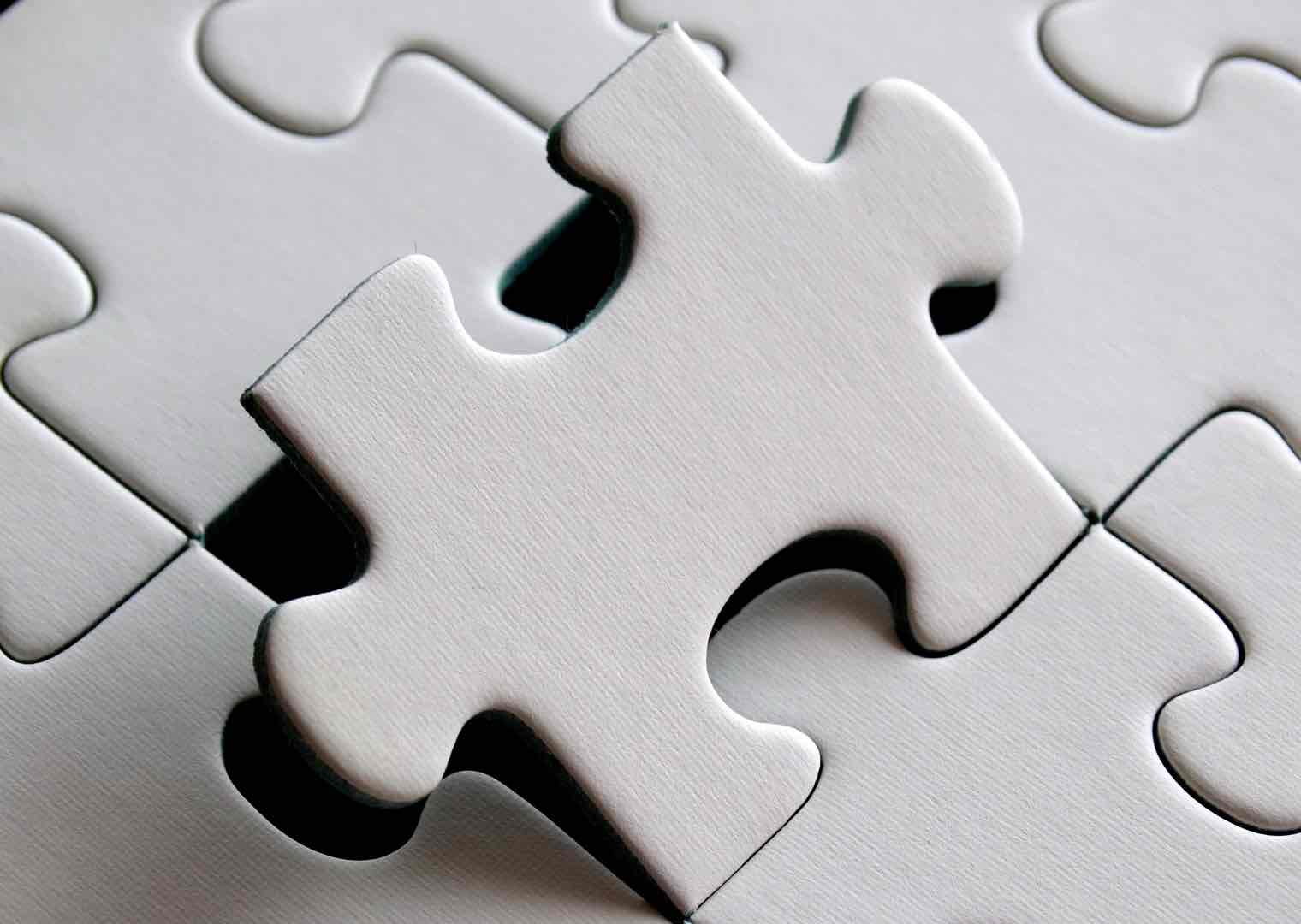
Clean Code Structure
Components make it very easy to split up our templates, logic, and styles in separate files. This makes it easier for new developers to find things and designers to get down and dirty in the HTML & CSS.
The Future
If you're a FE engineer, give components a try! And if you already have, I'd love to hear your thoughts: what did you learn? Do you agree that components are the future or do you see a different path? Send us an email at [email protected].
